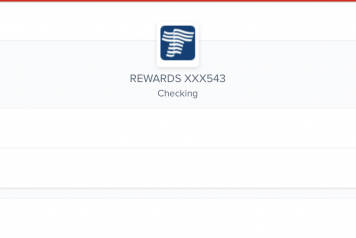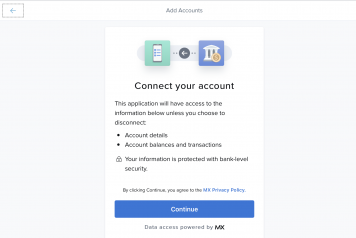Split Transactions In Money Management
Some transactions encompass multiple categories in a single purchase. This is particularly common at big box stores like Costco or Walmart where you might buy groceries, home supplies, and a DVD all in one purchase. You can split a transaction between as many categories as needed to accurately account for your spending.
To split a transaction:
- Click on the transaction to open the “Transaction Details” window.
- Click the “•••” button on the top right to view additional options.
- Click on “Split.”
- Enter the amount, category, tags, and flags for each line of the split.
- Click “Save” to confirm your changes.
To delete a split:
- Click on any line of the split transaction to open the “Transaction Details”window.
- Click on the trashcan icon to reunite all splits into a single transaction.
- Click “Delete” to confirm.