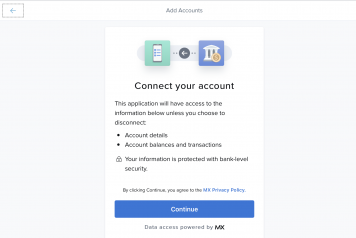Diagnose Connection Errors In Money Management
The Money Management platform has partnered with MX, who utilizes a multi-source aggregation strategy in order to provide the best possible account aggregation. But connection issues can still occur, and are often solved with a few simple steps from the user.
If there is a connection error on an account, you will see a notification icon over the “Manage Institutions” icon in the Navigation Bar, and an error icon over the account that is not connecting.
To resolve a connection error:
- Click on the Manage Institutions icon.
- Click on the institution containing an error message.
- Follow the troubleshooting steps indicated for your connection.
- If you are unable to reconnect the account manually, click “Need Help?” to request support so the MX Support team can assist you.