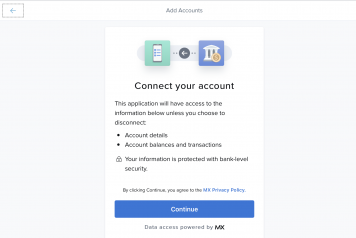Manage Goal Contributions and Priorities
Now that you’ve created some goals, you should determine what kind of monthly contribution makes sense for each goal. This will affect when each goal will be achieved. With the manage goals feature, you can adjust the size of your contribution to each goal type and determine the priority of goals within a specific type.
A contribution is the amount of money that you plan to allocate each month to an overall goal type. The priority is the order in which that contribution will be applied to each goal within a particular type.
Your monthly contribution will be applied to whatever goal has the highest priority. When that goal is achieved, the contribution will be applied to the goal with the second-highest priority and so on.
To adjust your contribution and priority for savings goals:
- Click on the manage goals button on the top right.
- Click “Savings.”
- Click the pencil icon on the top left of the window that appears, and enter a monthly contribution.
- Click “Reorder” on the right to adjust the priority of multiple savings goals.
- Click and drag the goals into the order you prefer.
- Click “Done.”
Debt goals are managed differently. Your contribution is an amount in addition to your minimum payments for each debt.
To adjust your contribution and priority for debt goals:
- Click the manage goals button.
- Click On “Debt Payoff.”
- Click the pencil icon on the top left, and enter a monthly contribution.
- Click the dropdown menu to the right to reorder debt priorities. This will default to “Fastest Payoff First.” You can also choose “Highest Interest First,” “Lowest Balance First,” and “Highest Balance First.”
To adjust your contribution to your retirement goal:
- Click the manage goals button.
- Click “Retirement.”
- Click the pencil icon on the top left, and enter a monthly contribution.
You will have only one retirement goal, hence you won’t need to determine a priority.