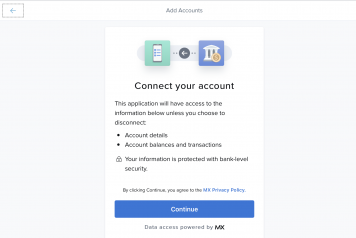Trends Overview in Money Management
It’s tough to know what to do with your money right now if you don’t know where you’ve been and where you’re going. The Trends tab can help you with that.
Trends Graph Legend
Timeline = 3, 6, 9, or 12 months
Vertical Axis = represents spending in dollars
Horizontal axis = is a timeline
Black line = Income
Colorful sections within graph = each category
Height of each colorful section = the amount spent in that given time period
Navigating Chart
If you need more details about a specific category or specific month, they are just a few clicks away:
- Hover over any category to see your spending history in that category.
- Hover over any dot on the chart to see how much you spent in that category that month.
- Click on any category to bring up a breakdown of your spending by subcategory. Click on a subcategory to see information about that subcategory by itself.
- Click on any dot on the chart to bring up a list of transactions in a category or subcategory for that month.
List view
In addition to the chart, you also have a list view which displays the same data. This can be helpful for those who use screen readers to interact with their computer or for those who prefer to see raw data.
- Click the list button on the top left to access the list view.
- Click a category on the left to see a list of subcategories.
- Click a figure on the right to bring up a list of transactions.